个人博客相关问题
发布文章
-
进入博客所在目录,右键打开 Git Bash Here,创建博文:
1
hexo new "My New Post"
写完后运行下面代码将文章渲染并部署到 GitHub Pages 上完成发布。
1
2hexo g # 生成页面
hexo d # 部署发布 -
也可以不使用命令自己创建 .md 文件,只需在文件开头手动加入如下格式 Front-matter 即可,写完后运行
hexo g和hexo d发布。1
2
3
4
5
6
7
8
9
10
11
12
13---
title: Hello World # 标题
date: 2019/3/26 hh:mm:ss # 时间
categories: # 分类
- Diary
tags: # 标签
- PS3
- Games
---
摘要
<!--more-->
正文
typora图床设置
在配置typora图床并设置自动上传时,遇到了如下问题
-
typora图片上传验证按钮报错
1
chcp' is not recognized as an internal or external command, operable program or batch file
解决办法:
需要在环境变量的系统变量的path后面加;C:\Windows\System32

要根据电脑上的system32文件夹的具体路径填入地址,区分大小写。
hexo 更新之后总需要重新设置custom domin
在source目录下(不是hexo根目录下),创建一个CNAME文件,可以用sublime创建,然后保存成(All files格式,即不加文件后缀名) CNAME文件里写自己新的域名。

查看nodejs版本
打开cmd命令窗口执行
node -v命令即可查看版本。
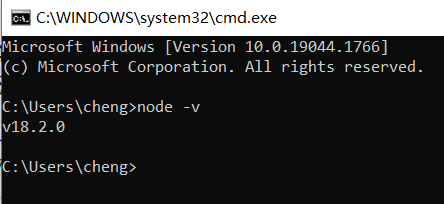
npm ERR! code ETIMEDOUT npm ERR! syscall connect npm ERR! errno ETIMEDOUT npm ERR! network reques…
Hexo Next主题配置Mathjax遇到的问题:pandoc exited with code null
请检查是否配置了环境变量
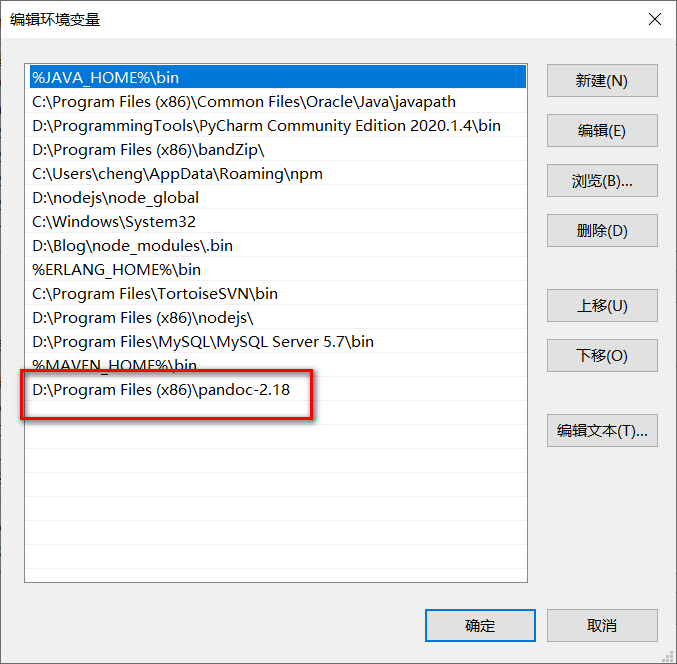
解决git拒绝连接问题fatal: unable to access xxxx: Failed to connect to xxxx : Connection refused
-
查看代理:
git config --global http.proxy -
取消代理:
git config --global --unset http.proxy

Error:spawn failed
问题描述:

使用git config --global --unset http.proxy 取消一下代理就ok了,
更换主题之后报错:warn:no index layout
要注意_config.yml文件下得theme配置不能紧挨着注释#号,如图,三角形指向的地方一定要有空格

KaTex 内的中文报错
报错详情:
1 | No character metrics for '、' in style 'Main-Regular' |
开启 hexo-renderer-markdown-it-plus 作为渲染器并且用 katex 进行公式解析时,如果 $...$ 中有中文的话会报错。
这种情况的话在 $...$ 中用 \text{} 对中文包裹应该可以解决这个问题,比如 $\text{中文}$ 。另外这样的警告应该不会对渲染造成任何的影响,一定程度上可以忽视。


